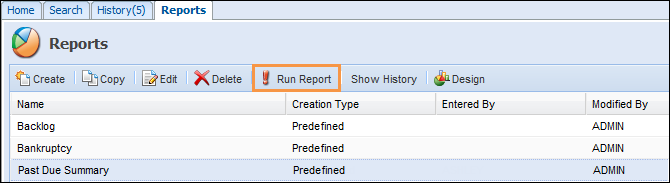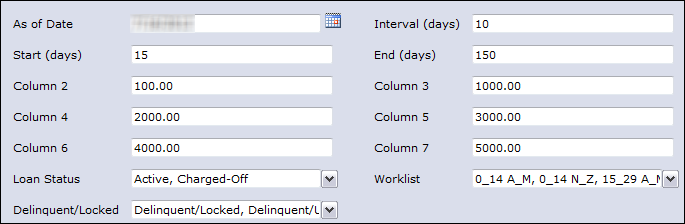This report breaks down your collections portfolio into Active and Charged-off loans. Active loans are divided into three aging categories based on user-defined thresholds. For each age category, the report lists the number and total amount due for the relevant loans. This report can also be filtered by worklist.
Access to this report is controlled by your Security Profile.
- Select Past Due Summary from the Reports tab on the Desktop.
- Click Run Report.
- The report will be generated using the default settings as displayed below.
- If you wish you can change the default settings.
Default Settings Description Changes to Default Settings Amount Enter the threshold Amount Due values to define the report columns. The first column will be for accounts with a current amount due from zero to the amount listed in column 2 (e.g. 0 to 100.00). The second column will be for accounts with an amount due greater than the value in column 2 and less than or equal to the value in column 3 (e.g. 100.01 to 1000.00).
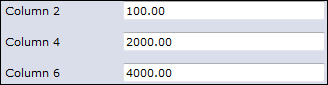
As of Date As of Date: Normally you would print this report for the current date.
Set a later date (e.g. the end of the month) to project how delinquent the accounts will be on that date. This projection assumes that
- All accounts that are delinquent at the time of printing will remain delinquent.
- It does not assume that any new accounts will become delinquent.
- It will reduce the Current Amount Due by any outstanding Promises to Pay that are due on or before the As of Date.

All loans that are delinquent at the time of printing will be included in this report even if there is an outstanding promise that will, if kept, make the account current.
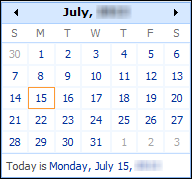
Start/End Days Indicate the level of detail and the number of rows you want included in the report by specifying the start, end and interval days. The default is to display loans starting at 15 days delinquent and group them in 10 day intervals (e.g. 15 to 24, 25 to 34, and so on). Accounts greater than the End value (e.g. 151 and up) will all be grouped together in a single row.
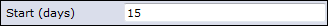

Loan Status Select loan status(es).
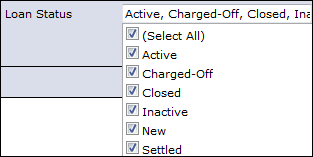
Worklists Select worklist(s). Some users may be restricted to their own worklist, depending on their Security Profile.
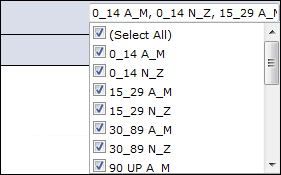
Deliquent/Locked Select the delinquent/locked status.
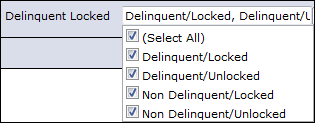
- Click View Report.
- If you want to print, save or export the report, select a report destination.